Power view in Excel 2013 enables you to visualize your data in a map. This uses Bing map and you need to be connected to internet.
Let's do some basic stuff:
We have data entered in the following format, here we have genographic locations columns followed by populations in three census.
Slected data and then click the power view icon.
Then we start to open new power view window.

Now click the map icon. then a new map will be generated. The map used by the excel is a Bing one. Sometime some name may mismatch or match to even other countries !! We just want to zoom to state we are interested here. We can

We can zoom the maps so that we can look more detailed map in certain regions.
We change the variable where the buble size is based on or we can apply filter by moving the filter bar.

You can change the background map to color road layout or satellite.
Hope this will raise your curicity and get starte, there is much to do.
Let's do some basic stuff:
We have data entered in the following format, here we have genographic locations columns followed by populations in three census.
Slected data and then click the power view icon.
Then we start to open new power view window.

Now click the map icon. then a new map will be generated. The map used by the excel is a Bing one. Sometime some name may mismatch or match to even other countries !! We just want to zoom to state we are interested here. We can

We can zoom the maps so that we can look more detailed map in certain regions.
We change the variable where the buble size is based on or we can apply filter by moving the filter bar.

You can change the background map to color road layout or satellite.
Hope this will raise your curicity and get starte, there is much to do.
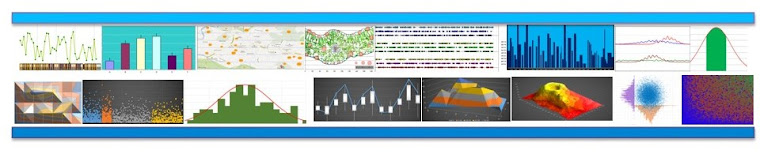





Can you do an histogram with only excel / powerview etc.. ?
ReplyDeleteOhh my god all the above things are possible in Excel.
ReplyDelete