What are dynamic range charts ?
In a chart we must specify the range from which chart need to be plotted. However, in some situations we want a dynamic range - the range of data input either grow or shrink -
Dynamic range charts are such charts that updated automatically if input data range is changed.
Then how can we do that ?
In excel 2003 or above you can create a data table, with table if you add or remove any rows the chart gets automatically updated.
Creating a table in Excel 2013:
Click format at table after selecting the region of interest.
In a chart we must specify the range from which chart need to be plotted. However, in some situations we want a dynamic range - the range of data input either grow or shrink -
Dynamic range charts are such charts that updated automatically if input data range is changed.
Then how can we do that ?
In excel 2003 or above you can create a data table, with table if you add or remove any rows the chart gets automatically updated.
Creating a table in Excel 2013:
Click format at table after selecting the region of interest.
Once clicking OK, the sheet works as dynamic range. For example I added some X variables and the plot got updated automatically.
Perhaps the above is simpler way to create a dynamic range. You can also use Offset function.
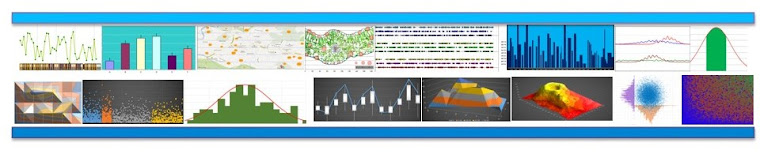



No comments:
Post a Comment