Shading certain portion in XY plot
(1) Create a dummy data for the area range where it need to be shaded.
For shaded region chose small bin (see like 0.25, in the below case) and then in Y put alternative maximum point in Y ( here Y1 and Y2, calculated by formula: =MAX($B$2:$C$25))
(2) Create a xy smoothed line plot. Increase the line size so that they form a compact shaded area.
(3) Then we need to add the data series we want to plot. Use add data function to add two data series.
(4) Similarly we can create more than one shaded areas.
Excel 2013 supports transparency in lines. Also there is no limitation on line size. So that we do not need to insert the shaded region first, we can trun the shaded region to be semi-transparent.
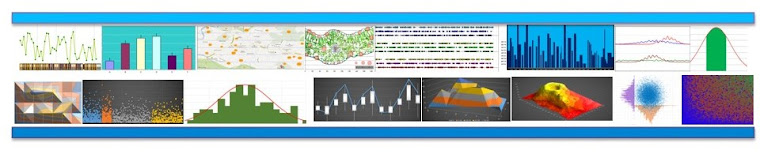




You can also make a two-point horizontal line that has x-coords at the limits you want and y-coords halfway through your range, then set the width format very high (300 pt for example) and set the line end type to flat.
ReplyDelete