Start and End type plot
Sometime we want to plot X and Y both quantative variables and plot simple line tells us where to start and end.
Here is trick of using error bar function implemented in Excel 2013. Here we calculate average of start and end (Range mid point) and then substract it from Xend and stored in DvMid.
Created XY scatter plot with Rangemidpoint as X and Y as Y. Now add error bars and specify DvMd as plus and minus values. Get rid of vertical error bars.
We can then add labels from other series.
After formatting line size, compound line line end type, two variations:
We can get rid of the markers, set none in marker options:
Here are some modications playing with label type, line size (to make it full) and arrow end style.
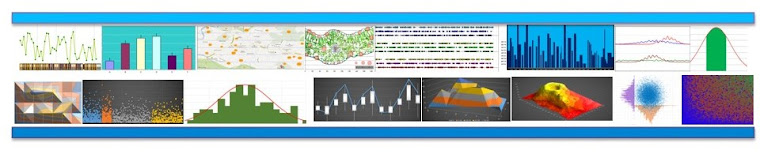







No comments:
Post a Comment