The add the duration series, by add data function:
Now need to change the order of the task (just want to reverse the order so that first task planning is at the top). We also need to get rid of base (blue bar).
Now you might want to scale the axis, just to joom the portion of calender where activities are. We can format to date to different format, if you like to:
We can quickly change to 3D bar too, by just converting the chart. Now we can edit the color, patterns, grid lines etc.
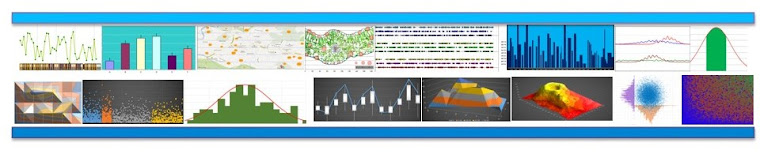







Thanks for your valuable information. It really gives me an insight on this topic. I'll visit here again for more information. Visit: Gantt Chart
ReplyDelete