RExcel can produce interactive 3D-scatter plot. For this we need to creat a dataset (please see previous posts to create a dataset in RExcel). Then go to the graphs menu and then select 3D scatter plot. Plots are nice and interactive !!!!
Now select two explanatory variable and two response variable by clicking holding ctrl: If you like to identify the observation holding with mouse check the box labeled with "Identify observations with mouse". If you have more than one group we can do by group too.
In RGL device you can see 3D nice scatter plot.
You can rotate the axis to see the distribution at different angle. You can also identify the points by clicking them.
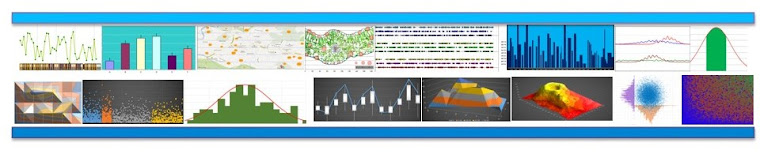






No comments:
Post a Comment