See the related posts on RExcel (for basic, Excel 2003 and Excel 2007) for basic information.
We discussed how we can use RExcel in previous posts and we used RExcel we generate voilin box plot and plots. Following the similar steps we can generate mutiple histograms, arranged compact in trallis type fashion.
(1) First load R and then R commander to see R menu in Excel (see previous posts)
(2) Following example uses dataset cabages from the R dataset library. Load the data.
(3) KMggplot2 (unlike other menus is not activated as such), you need to go to tools and then click Load Pug-ins and then select RcmdrPlugin.KMggplot2. It will promt you to restart Rcmcdr click OK. Now you can see a menu with KMggplot2 in your RExcel menus.
(3) Now click Histogram under KMggplot2 menu. You can see the histogram box where we have specify different parameters inclusing variable to be plotted, which variable is in rows or columns in facets etc.
See now you have histograms nice looking !
You can density curve over the histograms, also you can also include heatmap within the histogram (cool !) - just click Desnity estimation and or heatmap under options . We are using different variable to pick in the following example.
We discussed how we can use RExcel in previous posts and we used RExcel we generate voilin box plot and plots. Following the similar steps we can generate mutiple histograms, arranged compact in trallis type fashion.
(1) First load R and then R commander to see R menu in Excel (see previous posts)
(2) Following example uses dataset cabages from the R dataset library. Load the data.
(3) KMggplot2 (unlike other menus is not activated as such), you need to go to tools and then click Load Pug-ins and then select RcmdrPlugin.KMggplot2. It will promt you to restart Rcmcdr click OK. Now you can see a menu with KMggplot2 in your RExcel menus.
(3) Now click Histogram under KMggplot2 menu. You can see the histogram box where we have specify different parameters inclusing variable to be plotted, which variable is in rows or columns in facets etc.
See now you have histograms nice looking !
You can density curve over the histograms, also you can also include heatmap within the histogram (cool !) - just click Desnity estimation and or heatmap under options . We are using different variable to pick in the following example.



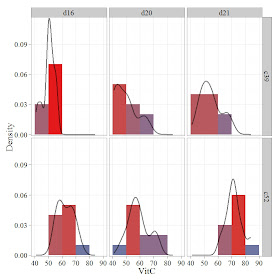
The above post helps in creating bar charts for data analysis but i want Data Bars – Bar chart within data
ReplyDeleteI found one more Blog about Microsoft Excel which is very helpful in learning Advance Excel.
ReplyDeleteThis is excellent information. I got some new idea. Thank you for your post.
ReplyDeleteHow to make Excel Charts
Great and nice article on Microsoft Excel Certification
ReplyDeleteExcel Certification
MS Excel Training
Basic Excel Training
Advanced Excel Training
Excel Courses Online
Excel Training Online
Excel Courses
Excel training
Nice information on here, I would like to share with you all my experience trying to get a loan to expand my Clothing Business here in Malaysia. It was really hard on my business going down due to my little short time illness then when I got heal I needed a fund to set it up again for me to begin so I came across Mr Benjamin a loan consultant officer at Le_Meridian Funding Service He asked me of my business project and I told him i already owned One and i just needed loan of 200,000.00 USD he gave me form to fill and I did also he asked me of my Valid ID in few days They did the transfer and my loan was granted. I really want to appreciate there effort also try to get this to anyone looking for business loan or other financial issues to Contact Le_Meridian Funding Service On Email: lfdsloans@lemeridianfds.com / lfdsloans@outlook.com He also available on WhatsApp Contact:+1-9893943740.
ReplyDeleteExcellent post. I was always checking this blog, and I’m impressed! Extremely useful info specially the last part, I care for such information a lot. I was exploring this particular info for a long time. Thanks to this blog my exploration has ended.
ReplyDeleteIf you want Digital Marketing Serives :-
Digital marketing Service in Delhi
SMM Services
PPC Services in Delhi
Website Design & Development Packages
SEO Services PackagesLocal SEO services
E-mail marketing services
YouTube plans
Excellent blog since I have visited is really awesome. The important thing is that in this blog content written clearly and understandable. The content of information is very informative. We are also providing the best services click on below links to visit our website.
ReplyDeleteOracle Fusion HCM Training
Workday Training
Okta Training
Palo Alto Training
Adobe Analytics Training